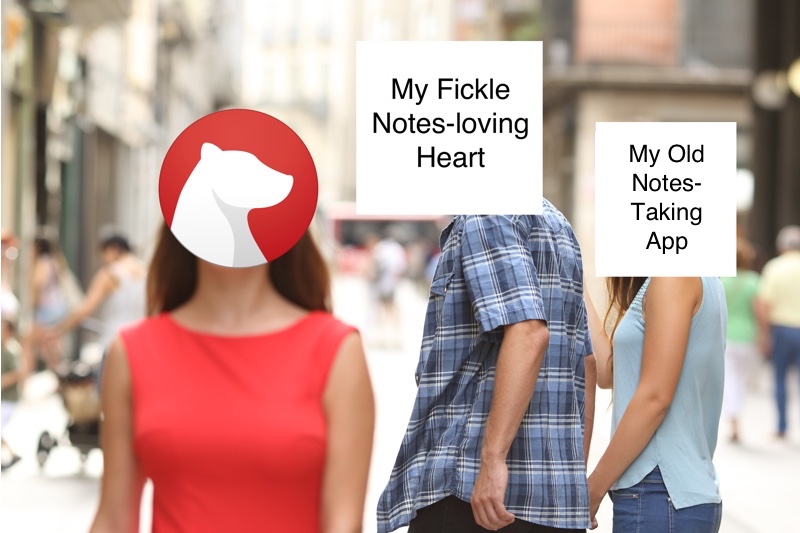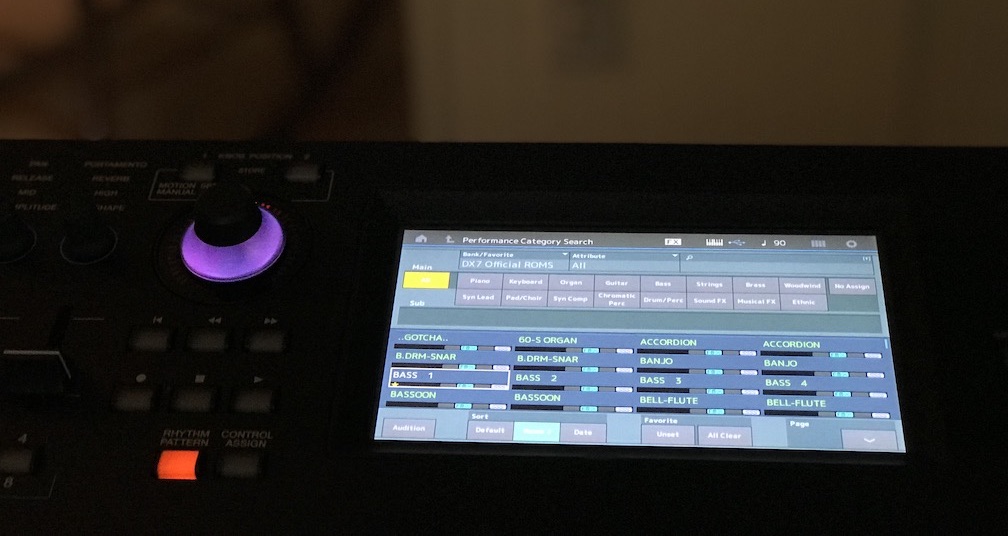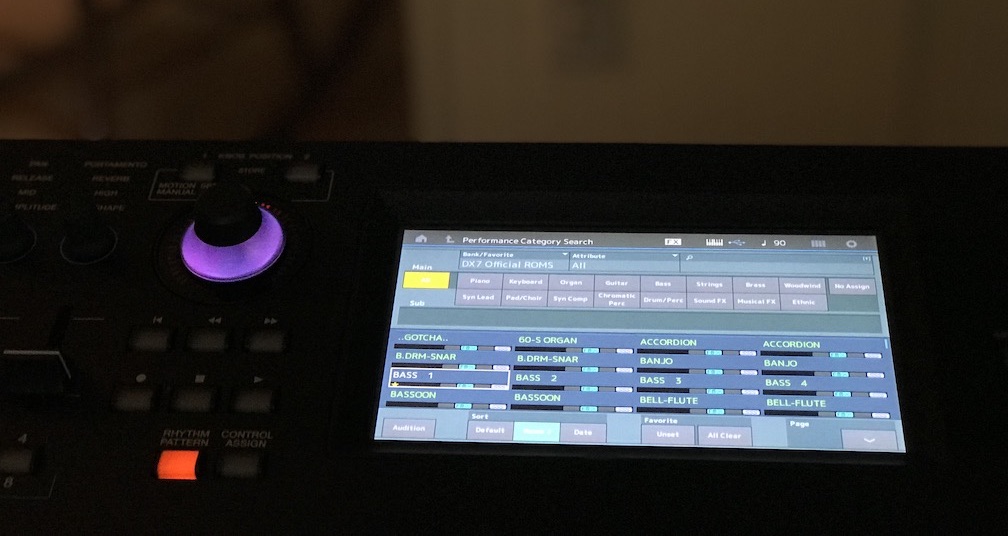
Find the patch you want.
An online resource like Bobby Blues Yamaha DX7 soundbanks can help with this. You can, for instance, download a zip of the ROM that shipped with the DX7.
Convert
Once you have the .syx (Sysex) file containing the patch(es) you want, drag-and-drop it onto Yamaha’s FM Converter.
It will show a list of the available patches in the left column, and you can select the ones you’re interested in.
Click CONVERT and download the converted file to your computer.
Copy
Unzip the file you downloaded. Rename the .x7l file to what you with the Bank name to be, then copy to a USB flash drive that has been formatted for use on the MODX.
Load
- Plug in the USB flashdrive…
- Click
UTILITY.
- Switch to the
Contents->Load tab.
- Tap on the usb device.
- Tap on the library bank name.
Congratulations! You just loaded a DX7 ROM onto a MODX. To find your new patches, click CATEGORY, tap on Bank/Favorite, and select the new bank. You can now browse all the glorious DX7 patches and process them with the powerful layering and effects of the MODX.
Some Concluding Thoughts
The MODX restricts user libraries to eight; this is almost certainly a limitation due to the bank select UI space and not system memory (an entire DX7 ROM takes only a fraction of a percent of the available user memory on the MODX). To get around this I suggest copying multiple .syx files to the FM Converter. For instance, I grabbed all the DX7 Yamaha official ROMS and converted them to a single .x7l (Montage) lib file. Now I have one gigantic Bank of DX7 patches, and still seven free additional available library slots.
I am super jazzed to finally be able to import DX7 patches onto a modern Yamaha synth! With that said, I do think they could streamline the process, either by adding the capability to MODX Connect or building it into soundmondo.com.
Who knows what software (both cloud and firmware) features are coming our way in the future. For now I am eager to play with a literal billion DX7 sounds.