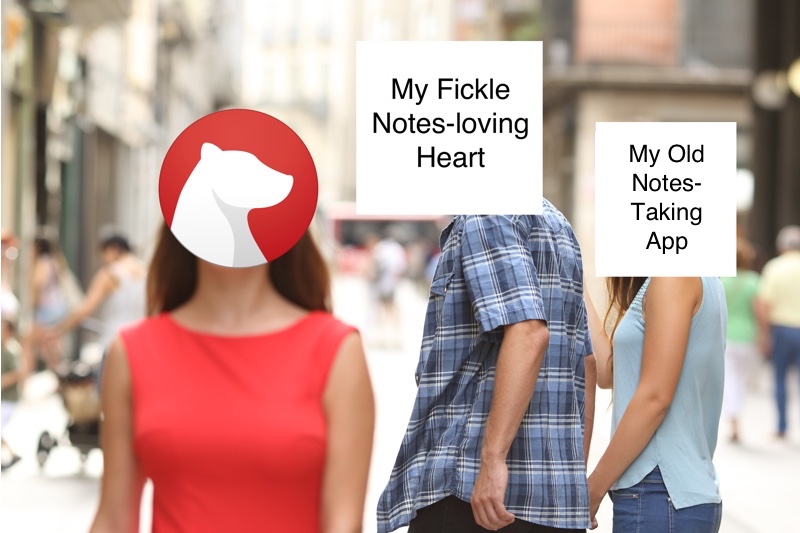
Note-taking software is evidently important to me. The amount of notes-software angst I experience could be chronicled in volumes, but I’ll spare you.
The fact is I haven’t used Bear in years, despite my infatuation. I departed silently, feeling there was no need to call attention to my departure from what was really a very good product, albeit one that did not quite meet my needs.
Why I Left
As my journaling grew I discovered my tendency to divide my journals into sections by topic and add to these sections. At the time of my departure, Bear had no outline view and I found it very unwieldy to navigate deep into a document to expand the section I sought. Oh, for sure, ⌘ + f was adequate for quickly jumping to a section, but I couldn’t always remember what my sections were named or even if they existed, they were so extensive.
This workflow wasn’t functioning for me and I went looking for alternatives.
Why I’ve Returned
Bear 2.0 added an outline view (“Table of Contents”) and a Quick Open. Between these two features I have basically what I need for my workflow. I’ve always prized Bear’s aesthetics above its competitors and now that I was unblocked, I returned.
Feature Requests
That being said, I do have the perspective to appreciate some areas where Bear could still stand to improve:
Quick-Open Deep Search
Quick Open searches sections, titles, and tags. It would be nice if it also searched the body of a note and section headings. As is I still have to reply on global find (⌘ + shift + f) to search within the body of a document.
Search Within Table of Contents
Some competitors’ outline view also function as a quick search of sections—type words within the ToC and the display will be filtered to show only those results. I may have alluded to having a lot of sections within my journals, and being able to quickly jump sections would speed navigation.
External Folders
It would be nice if Bear could manage external folders as well. As-is, when writing blog posts I don’t even use Bear for my markdown editor, I use another (excellent) product, Typora. This is because, though there is nothing wrong with Bear’s Markdown editor, I can’t use Bear to manage the .md files on my disk that create the posts for this static blog. At best I could write a draft in Bear and then export it to a Markdown file, but then I have multiple copies of the same document and maintaining consistency between them would be a headache.
Collaboration
Multi-user support, shared notes, and a web view would all be pluses for Bear.
Conclusions
None of Bear’s missing functionality is a deal-breaker for me but, on the contrary, I can no longer resist the draw of Bear’s aesthetics and its intuitive editor.
The Gist
The past few years I’ve used Ulysses as my notes-taking software. It is an excellent piece of software. It is not a notes-first piece of software, but rather a writing-first piece of software. It accommodates long-form writing, which is probably why my long-ass journals and it got along so well.
I have no complaints with it. It was a pretty good tool for my purposes but not exactly right.[1] So I’m moving on. One thing both Bear and Ulysses share in common is open data mobility. This is to their credit. They both make it easy to mass export one’s data, which is part of the reason why they both are eligible for my business.
However, while they both grok Markdown and are Markdown-first platforms, they have very different document hierarchy philosophies. Ulysses uses folders for hierarchy while Bear uses hierarchical tags. This can make moving between the two platforms challenging. I wrote a quick and dirty[2] Python script to recurse through a Ulysses-export directory and append the necessary tags to the documents in order to prepare them for Bear import: